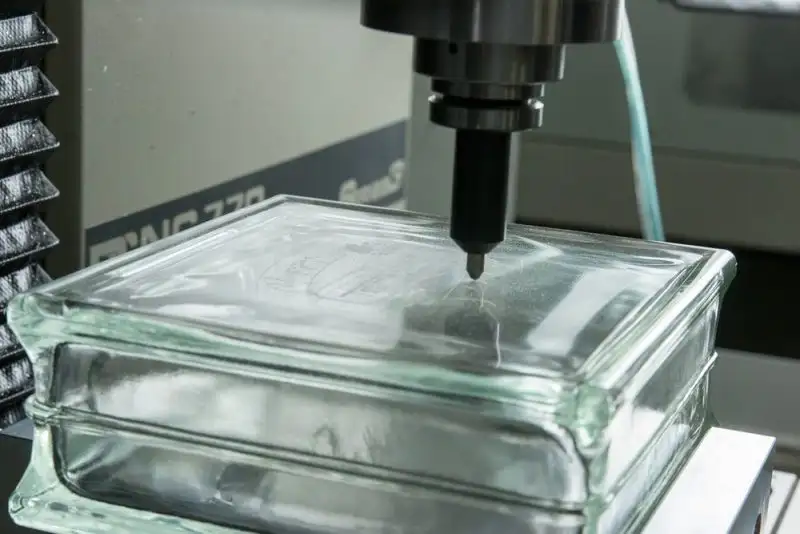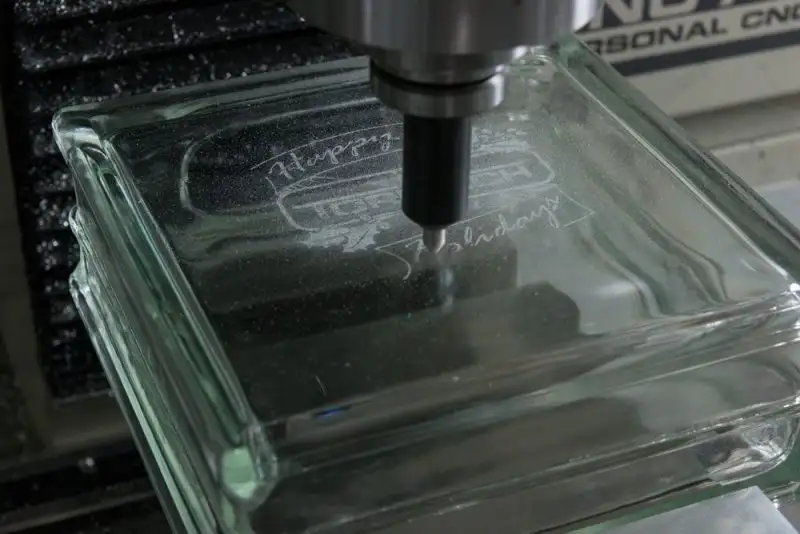Engraving Holiday Decor

Machining has a lot to offer when it comes to making holiday decorations. After stumbling onto a glass block in the clearance section of a hobby store, we took to our mill to do some fancy holiday engraving.
BILL OF MATERIALS
- 7¾” Square Glass Block (smaller or larger can be used with adjustments to the file)
TOOLS
- CNC cutting machine like an 1100M or 1100MX
- Tormach Diamond Drag Engraver
- Tormach Soft Jaws
NOTES ABOUT OUR CAM:
This project was programmed with SprutCAM 10. If a more prominent engraving is desired, this may be achieved by loading a heavier spring or editing the G-code - replacing all negative Z values to the desired depth. Use caution during depth adjustment so that you do not overload the drag.
STEP BY STEP
- Place glass block in your vise. For this project, we used Monster Jaws set to the external clamping position (on the outer sides of the vise) in order to accommodate the size of our material.
- Set up diamond drag engraver (we used a light spring for this project) via the directions included with the cutter. For this project, the diamond drag tip without compression was our Z0. Spring compression (depth) is set to -0.125” in our program.
- Set up your work offsets for X, Y, and Z using an edge finder or Haimer measuring tool.
- Load your CAM into PathPilot. Hit cycle start, verify distance to go (DTG), and watch the magic happen.