Having the right tools for a job can be the difference between a simple task and a long, arduous job – and we’ve found this holds true in any situation. Selecting the right computer for your CAD and CAM work is, in our opinion, just as important as selecting the right CNC machine for the work you plan on doing.
Having a slow computer that struggles when dimensioning sketches or trudges through toolpath calculations is just as frustrating as it is harmful to your productivity – and a solid computer is well worth the investment. The good news is that especially as a machinist you don’t have to totally break the bank for a reliable and capable computer!
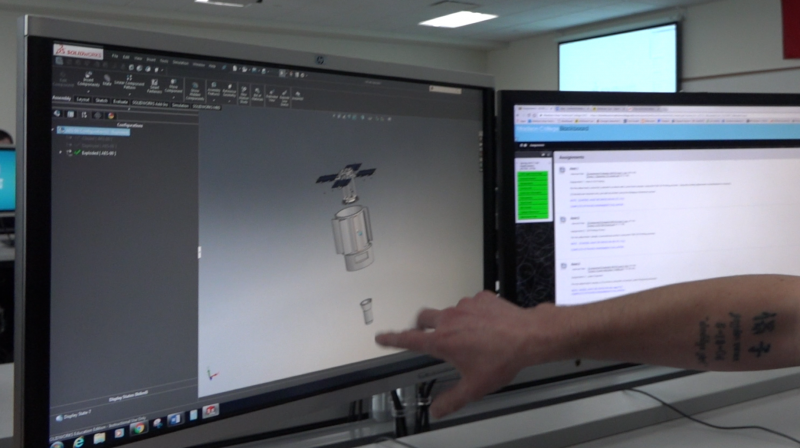
Built VS Bought?
Prebuilt computers
If you aren’t tech-savvy and don’t know exactly what you’re looking for this is the option for you. A prebuilt computer has all the components pre-selected and assembled so all you need to do is plug it in and turn it on. Prebuilt systems can have a few downsides: depending on the model you get you may pay a price premium for the PC being assembled and set up compared to just buying the parts yourself. Prebuilts can also be limited in the options and features they have. Since they are generally built to be the best overall machine for the price it can be difficult to find a PC with exactly the features you want if you’re looking for something specific.
Note that if you’re looking for a laptop this is really your only option as while desktop PC parts and cases are standardized laptop parts are less so. Most prebuilt computers and laptops also come with some kind of warranty should something go wrong.
Building your own PC
Building your own PC sounds daunting, but it’s actually much easier than it sounds! If you’re at all tech savvy then building your own is a surefire way to ensure that your computer is exactly what you need. You can mix and match components to a greater extent than you can with the more limited selection of prebuilt products. If you’re set on a Mac computer you’ll have to go with a prebuilt Apple product (or build a “Hackintosh”) – however Mac VS Windows really boils down to personal preference.
What about used?
The used computer market can be a great way to save money. Even our CNC Training Classes aren’t using brand new computers, but instead refurbished (and slightly revamped) desktop PCs. Due to the fact that tech is advancing so quickly computers and computer components become outdated very quickly. These can depreciate within a matter of months, and so buying even a year-old model can be a great way to save money if you’re on a budget without losing much performance. Unless you have the option to test it yourself we recommend staying away from used models online and only looking for refurbished models (buying last-gen old tech that’s still ‘new’ with an unopened box can be another great way to save money).
Choosing the Right Components
Now that you’re a bit more familiar with some of the different buying options let’s take a look at specifically what components to look for CAD and CAM.
CPU (or Processor)
When looking for a CPU you will see two main features: number of cores and clock speed. Most CAD processes are single core, so is recommend to select a processor based on CPU clock speed instead of core count. CAM can be multi-threaded, so we recommend no lower than a quad core processor. For example, if the choice is between a quad-core CPU running at 3.0 GHz or an eight-core CPU running at 2.4 GHz, choose the faster clocked quad-core CPU over the eight-core. It is worth noting that there are processors with both high core counts and clock speeds, but these typically will be more expensive than their counterparts with a high clock/low core count or vice versa.
GPU (or Graphics Card)
CAD design can be a very graphics intensive software – but not always. As a machinist you’ll likely be dealing with single part files or small assemblies, in which case graphics are not critical. We still recommend avoiding integrated graphics (where there is no graphics card but instead it is integrated into the motherboard) and going with a mid-range graphics card. For extensive assemblies better graphics may be required with both AMD and NVIDIA offering a ‘professional’ line of graphics cards dedicated to CAD and other high workload processes.
Storage
We highly recommend purchasing an SSD (or a computer with an SSD installed). This will not only improve the performance of your CAD/CAM software, but an SSD will speed up nearly everything on your computer. This is an almost necessary upgrade for a modern PC, and prices have gone down significantly in recent years. Many laptops and desktops even offer SSD storage alongside a regular hard drive where the SSD has the operating system and any other programs you need the speed increase installed, and the HDD handles mass storage like pictures, videos, etc.
Memory (or RAM)
RAM is ultra-fast, temporary storage that is available to currently running programs and processes. While you can get by with 8 or 12GB of RAM, 16 is recommended for this kind of use. We’ve found that calculating toolpaths in CAM software can eat up RAM, and the more you have the better.
For some of our recommended computers as well as more in-depth recommendations, check out https://www.nyccnc.com/computer-buy-fusion-360/


