
How To Request A Quote
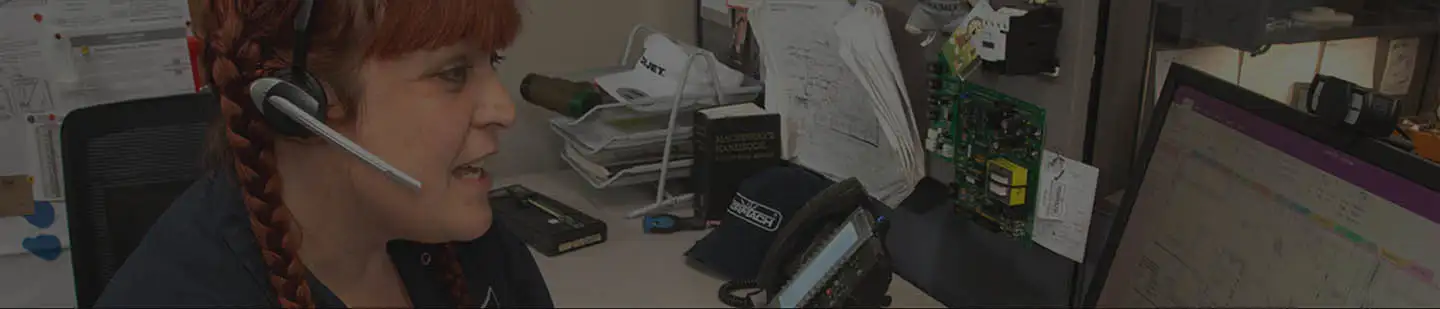
Follow These Three Easy Steps to Request a No Obligation Quote.
Step 1
Add items
to your cart.
Create or login to your account and add items to your cart from anywhere in the Tormach online store.
Step 2
In cart, choose "request a quote".
Once you’ve completed your shopping, click to the cart / summary page and click the “request a quote” button.
Step 3
Complete your
request.
Confirm your shipping address and shipping method. Choose payment method “request a quote” and complete your quote.
